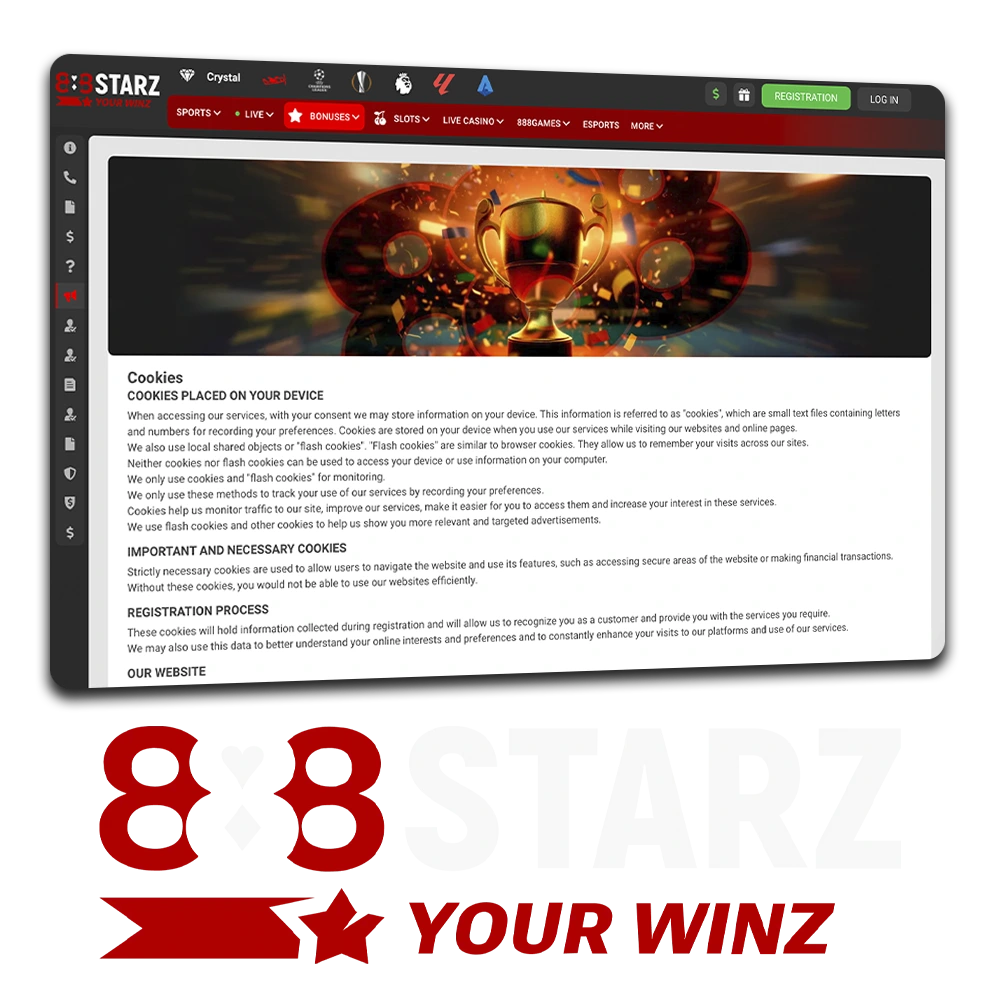Primary Cookies Objectives
Cookies help us keep the 888Starz platform running seamlessly. They let us see how the site is used and keep essential features working. Some cookies remember your preferences, like your chosen language or how you want things displayed. Others help deliver content efficiently and make the system more responsive. Sometimes, cookies also help show you relevant promotional offers.